As well as template emails, this tab also allows you to customise which email is used as the sender (reply-to) and which email should receive all outgoing billing emails.
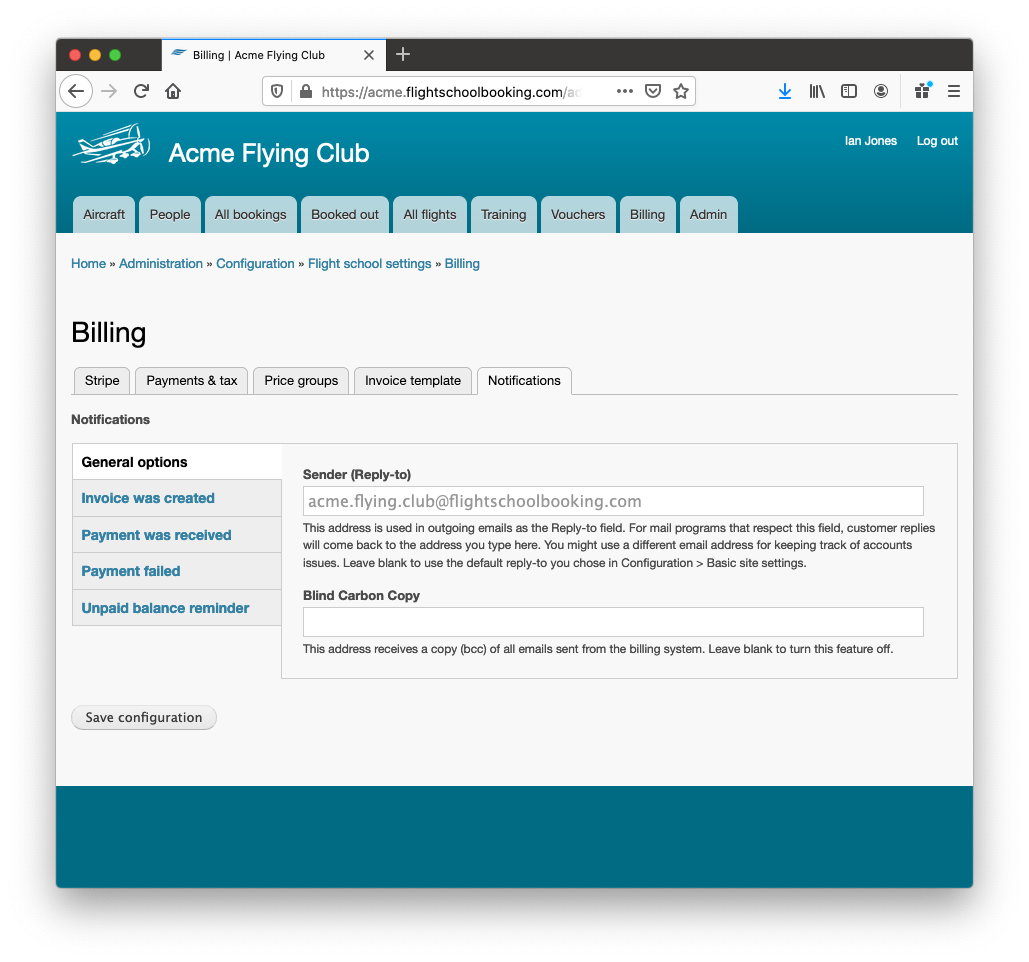
Sender (Reply-to)
If you use a separate email address for your accounts, you can specify it here. When invoices and payment notifications are sent to your customers, the reply-to address will be set to whatever you choose here.
This means if a customer replies to an invoice email - perhaps with a query - it will be routed to this email address. This can be useful if you want to keep the accounting side of your business separate from your inbox.
Blind Carbon Copy
By setting your email address here, it's possible to keep copies of all billing emails sent to customers. If (as before) you use a separate accounts email, you might want to put it here at least initially to keep track of the emails being sent by the billing system.
But don't worry that you'll lose visibility into the invoices and payments: you have a dedicated Billing tab at the top of the system which tracks all customer balances, and when customers have overdue invoices they have not paid. From there it is easy to click into the customer's account to view the situation in more detail.
Notification templates
There are email templates which can be used for the following. You can customise these email templates to suit, and use the placeholders such as [invoice:total] to fill in the details specific to the invoice.
- Invoice was created. When an invoice is finalised, the system sends a notification email to the customer with a link to view the invoice. It does not matter if the customer is logged in or not, the link provides access to view just the invoice and make payment.
- Payment was received. When payment is received for a customer's account, a confirmation email is sent to the customer showing the amount received.
- Payment failed. When a payment using stored card details fails, an email is immediately sent to the customer. They can visit a link to make a manual payment, perhaps using a different card. Often a payment will fail because card details have expired, or when a card issuer requires on-screen authentication.
There is also an unpaid balance follow-up email, which is part of the follow-up and reminders system. This is triggered when an invoice is overdue and is configured to re-send a number of times. You could add a separate follow-up email after these have finished, perhaps with stronger wording.