Each new booking system is installed with defaults set to get up and running quickly. This allows you to test the system out with the minimum amount of time invested. This and other administration pages are available by clicking the Admin tab as shown:
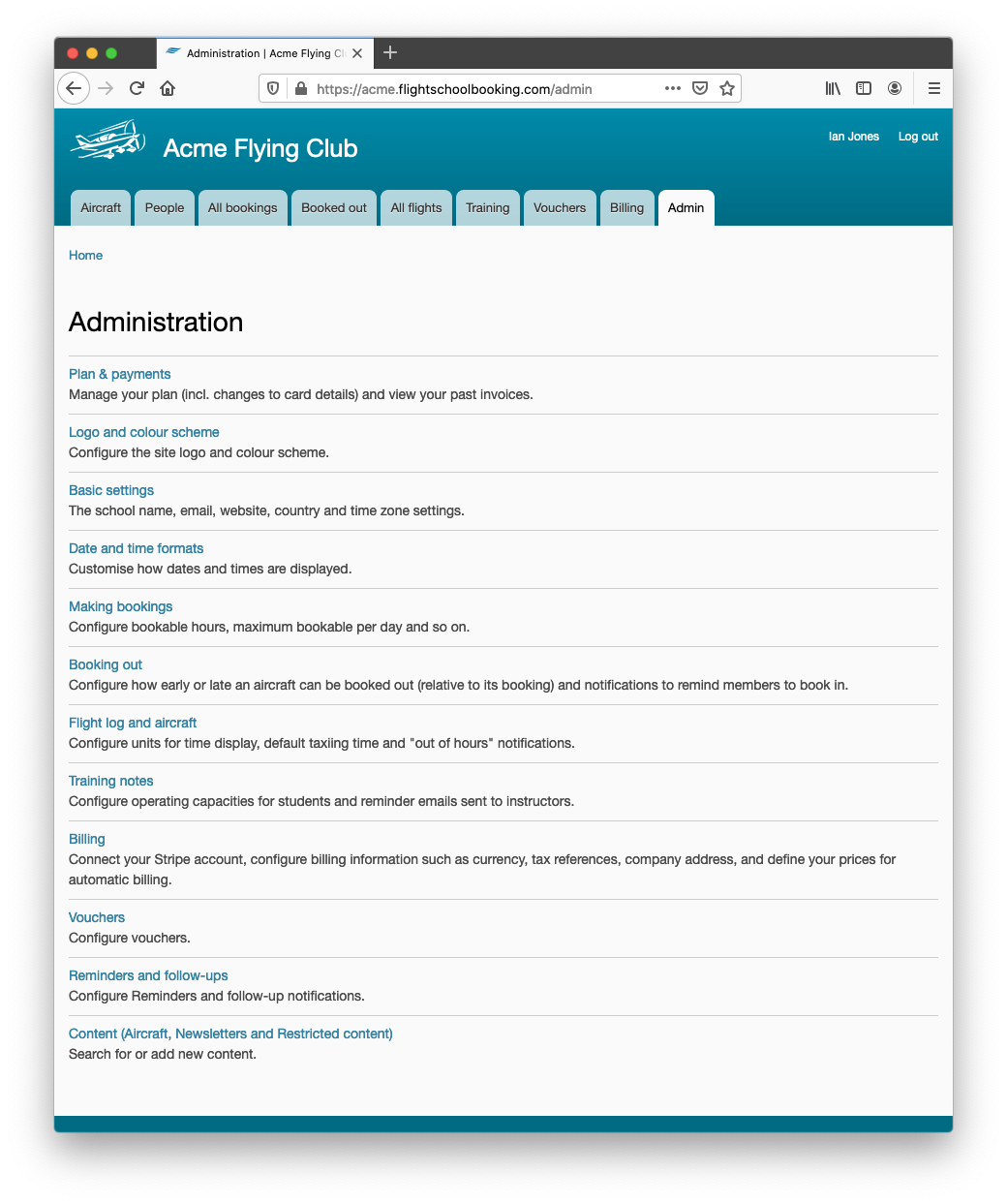
As you can see, the Administration page simply links to the following pages:
- Plan & payments. This page is used to view your invoices for use of the booking system, as well as to change your payment details.
- Logo and colour scheme. You may want to customise the look of your system, including the logo.
- Basic settings. This includes the school name, email and website plus your time zone (for displaying bookings in local time).
- Date and time formats.
- Making bookings
- Booking out
- Flight log and aircraft
- Training notes
- Billing
- Vouchers
- Reminders and follow-ups
- Content. Find, create and manage content such as aircraft, recent newsletters and restricted content. Creating content such as aircraft and newsletters is covered elsewhere in the manual.
We suggest just using the system to make a practice booking to start with. You could then book the flight out, record the flight details and some training notes. Once you're happy the system will work well for you, please take some time to check the settings are correct.