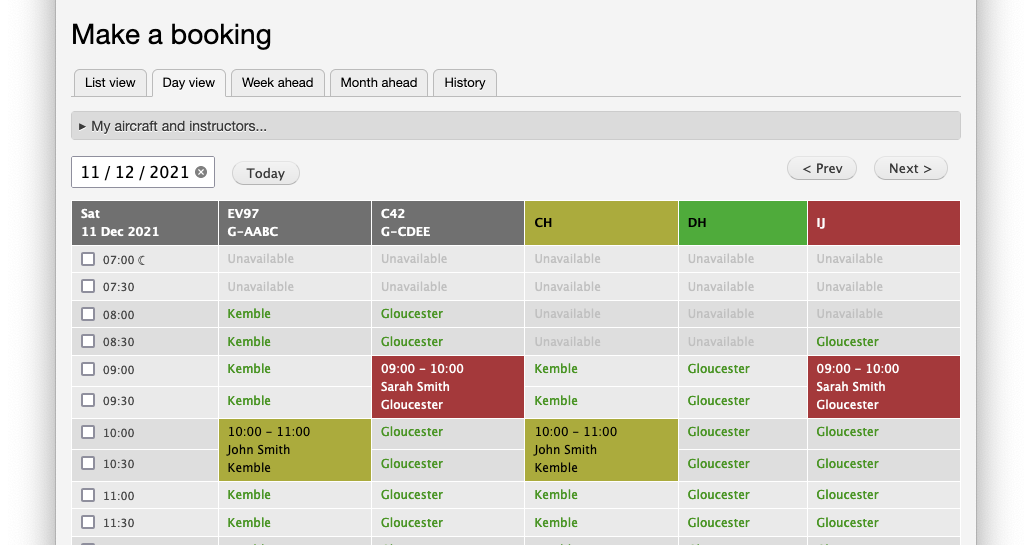Adding full control over permissions
The access control system used by Flight School Booking is based on role-based permissions. Until recently, these permissions were set up by us and could not be viewed or changed by anyone. But we've exposed just under 100 of them to system owners to give more control over who can do what. They're all found under the various main features under Admin.
As an example, the permissions tab for Booking out settings is shown below: