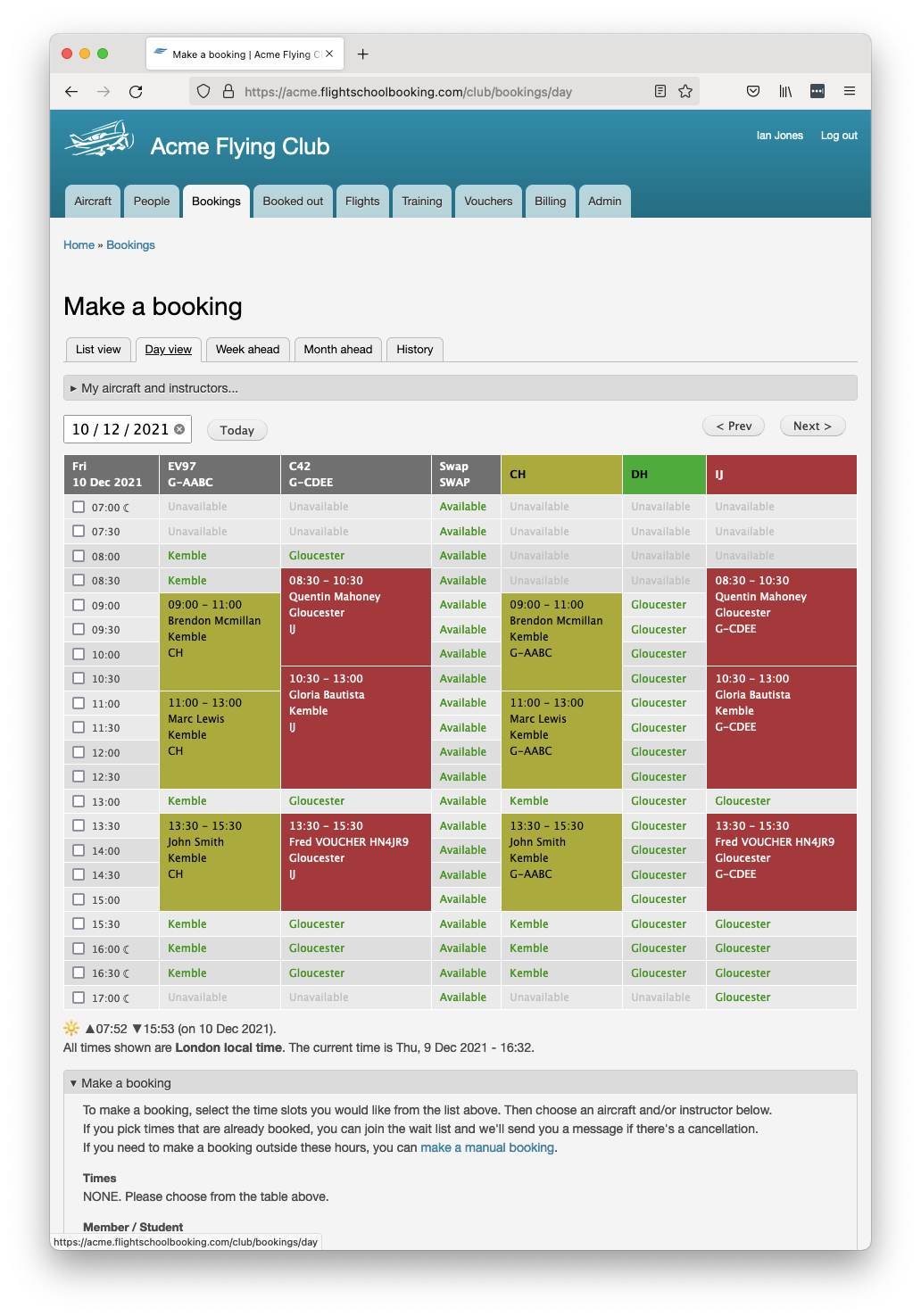If your school operates from more than one location, the system will prevent people from booking - say - an aircraft in one location and an instructor in another.
Times are displayed in local time in your system's time zone (unless you have chosen to show all times in UTC).
To set up your locations, go to Admin > Bookings > Locations.
To configure when and where aircraft and instructors are available, see Aircraft availability and Instructor availability.
Customers making their own bookings can choose a location that suits them, and the system will only show availability for that location. They see a simplified form, with simply "Available" if a time slot is available for them to book. For example, a student training at Kemble sees the following:
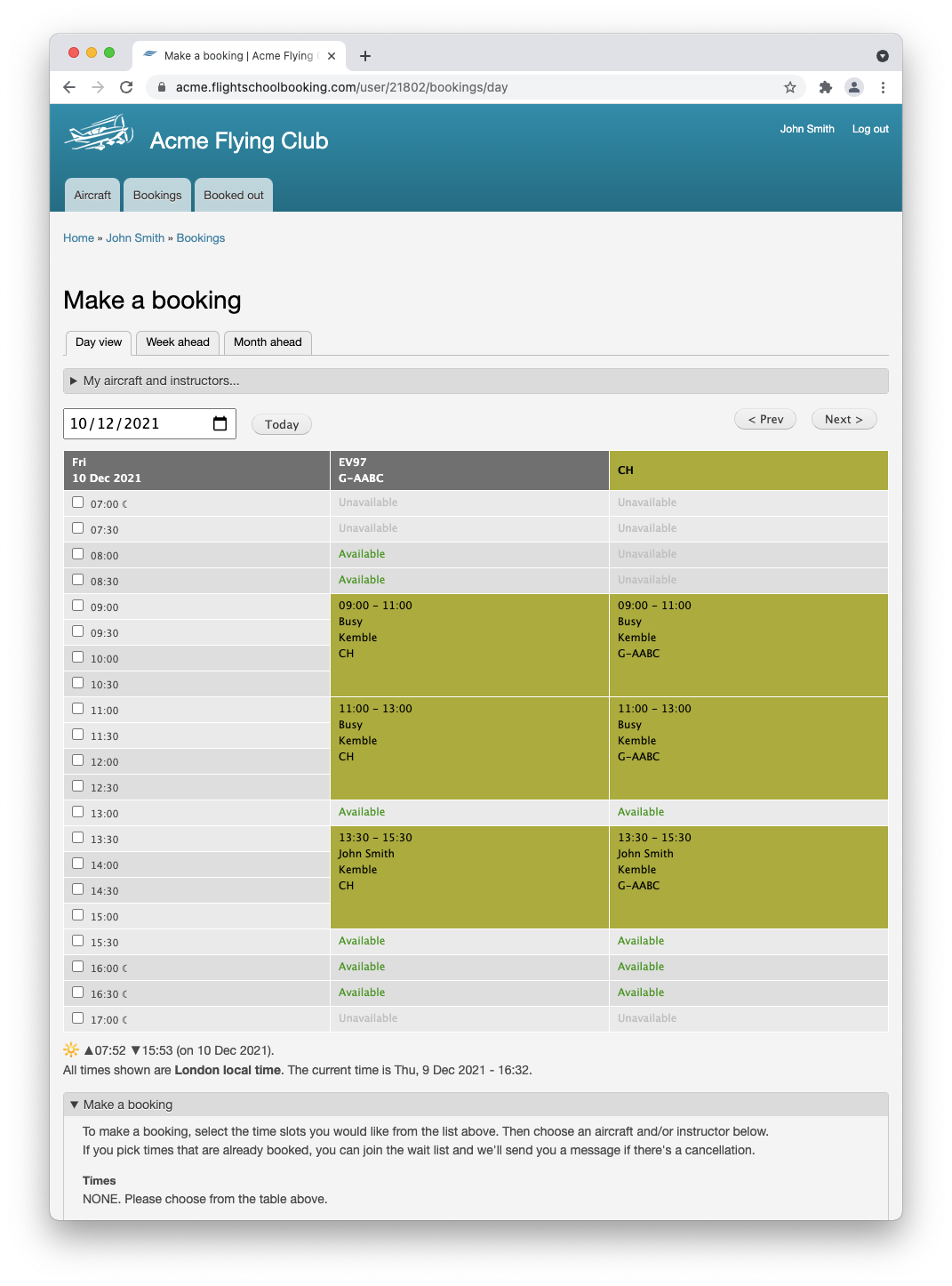
Instructors and office staff may want to view bookings in all locations. In this case the form changes to show the location name where a resource is available: