This page describes the customer's Bills & payments tab from the point of view of the school (eg owner, office staff or an instructor). If you are a customer, please see Bills & payments in the user guide.
If you have turned on the billing system, all your customers will see their own Bills & payments tab in their account when they log in.
Additional options are available when viewing the customer's Bills & payments tab as office staff. For example, you can manually create an invoice, credit note, or record payments received outside Stripe using an adjustment. To find out more, see Manual entries.
You can also set the customer's price group (which can also be done from their Settings tab). This defines prices they will pay for aircraft hire, training and regular fees such as membership.
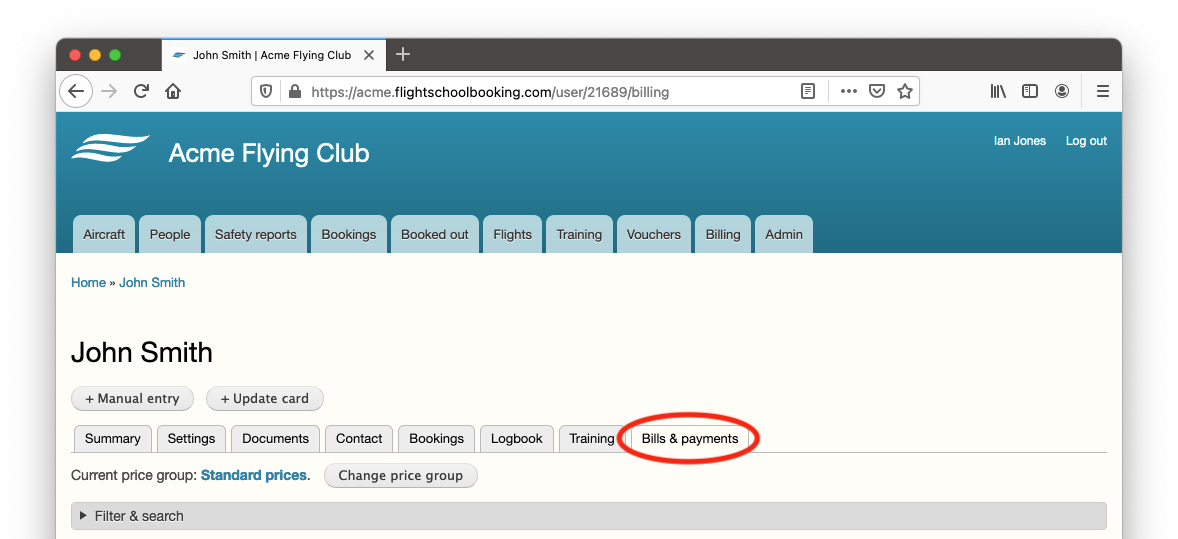
When you set a price group for a new customer, any membership fees are prorated to cover the remaining period until the next membership fee is due.
When you are new to the system and your customers have already been invoiced for membership fees, the situation is more complicated. To find out how to migrate customers, see Existing customers.