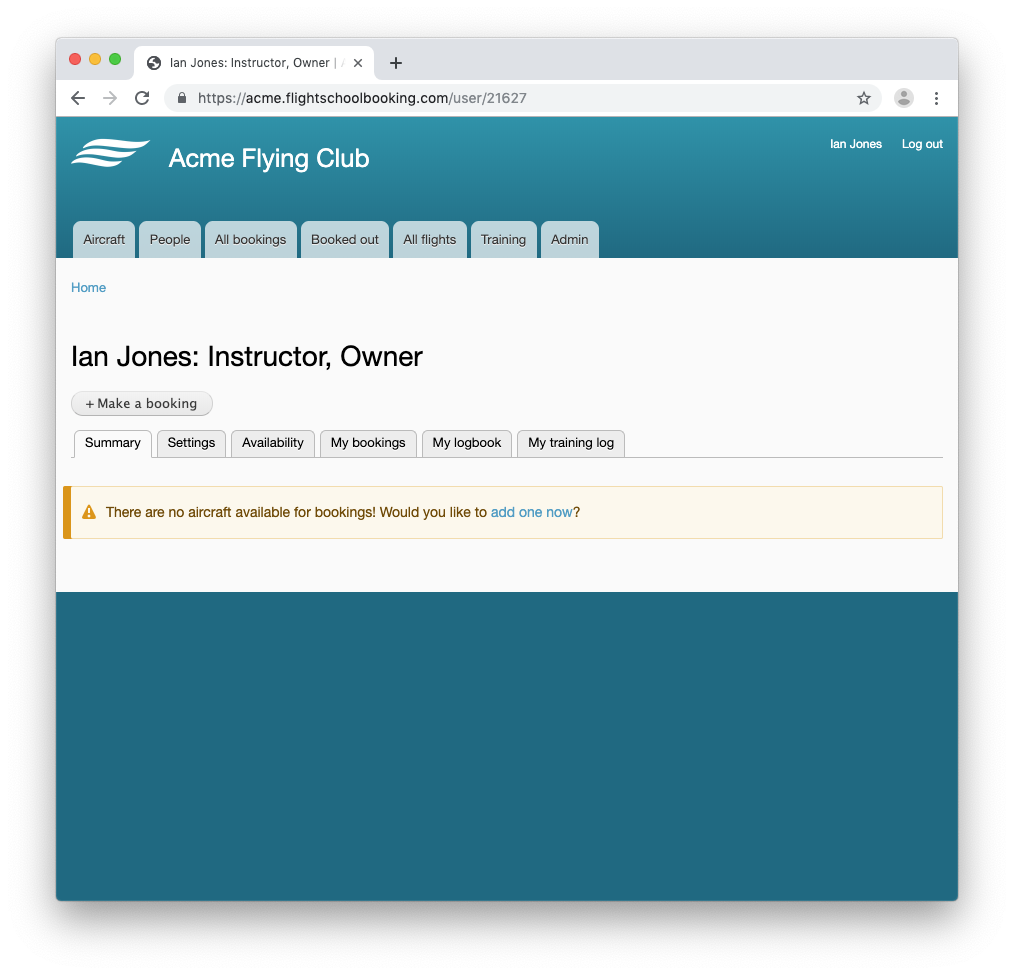This manual gives information useful to booking system owners, office staff and instructors. If you are a system user looking to make a booking, please refer instead to the User guide.
Information in the booking system flows from one stage to the next, reducing duplication and saving time when entering details. Where possible, the system pre-fills forms, based on what it already knows about the aircraft, your booking and so on. The block diagram below shows the key parts of the system and how information moves from one part to another.
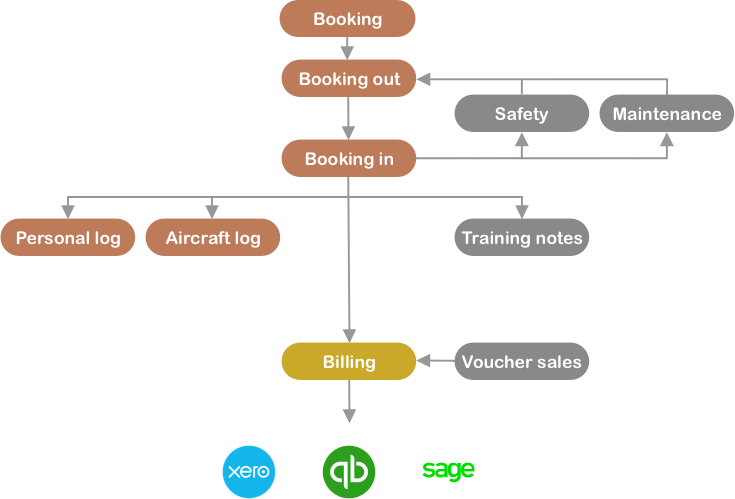
For the booking system to operate, it needs to know about:
- Aircraft
- Instructors, members and students
- Configuration (preferences are managed using the Admin tab)
How to set up your booking system (two videos)
When you first log in, you will see a prompt to get started by adding an aircraft.