Some customers might want to pay by cash or bank transfer to your account. The system handles this too, but unlike Stripe payments, it requires some time from you to add the amounts received into their account.
In this example, Sarah Smith is a customer with an invoice to pay.
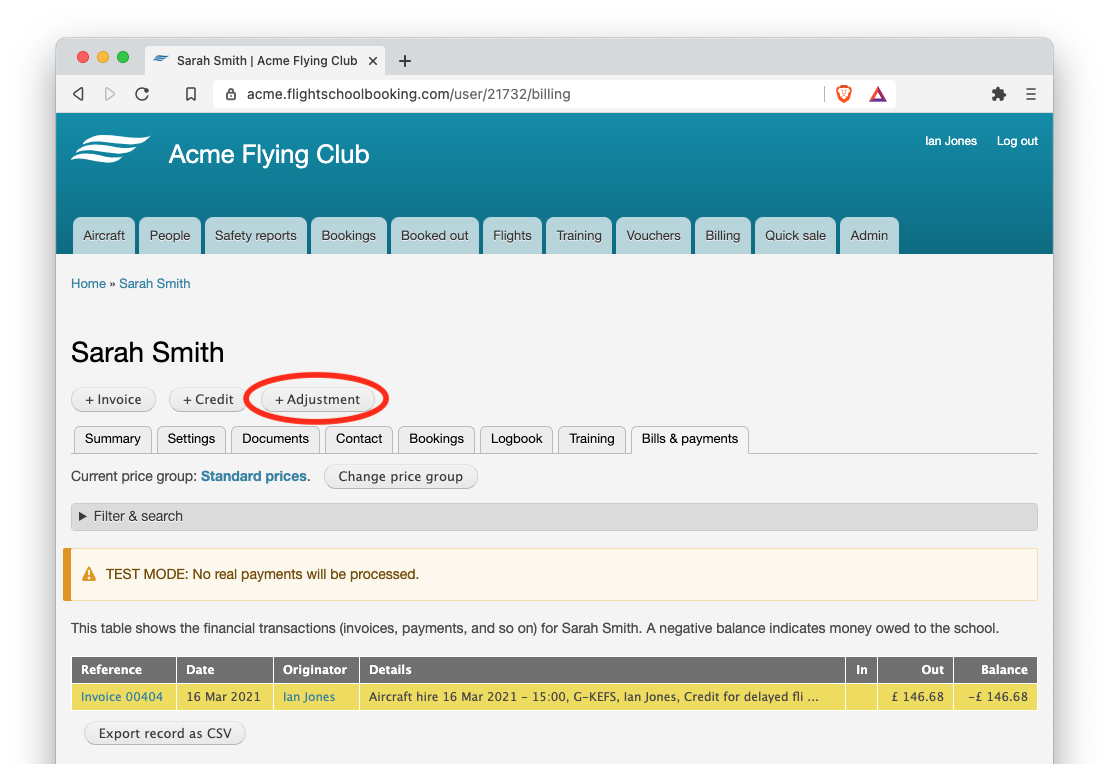
The customer has paid the full amount as cash, so we need to record the amount received in their account. Click Adjustment.
Choose the appropriate options on the adjustment form. Check the amount at the end, unlike invoices and credits there is no draft for adjustments, they update the customer's account immediately.
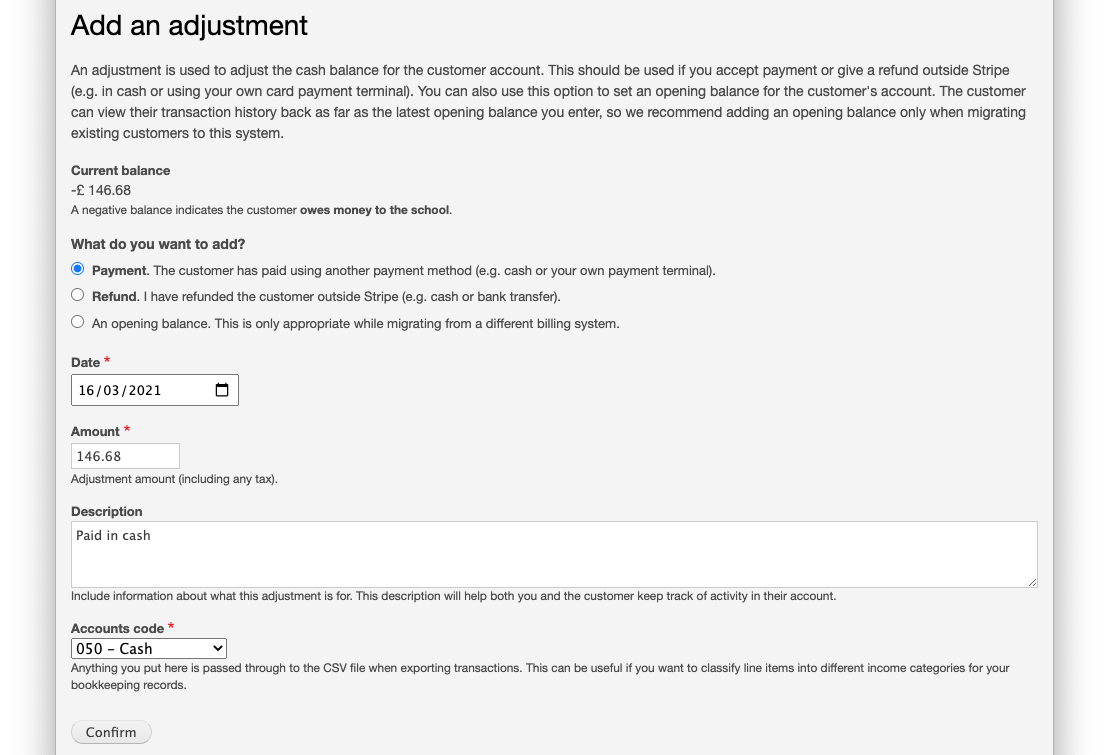
If you do not have the appropriate account shown under Accounts code, set this up first under Admin > Billing > Account codes.