This feature is only available to certain users, typically engineers and the owner can add service records.
When the maintenance feature is used to complete scheduled maintenance, this adds service entries into the log for you.
If you don't use the maintenance feature, or you want to handle maintenance yourself and simply update the log with the date of the service and total hours, you can create the entries yourself.
The process for adding a service record or setting the total hours is similar to adding a note as described in the user guide. First find the aircraft log. The quickest way to find an aircraft is from the Aircraft tab under Primary Links. But if you have some aircraft unpublished and not shown on the Aircraft tab, the best way to locate the aircraft record is to search for it.
How do I search for an aircraft?
Click the Admin tab followed by Content.
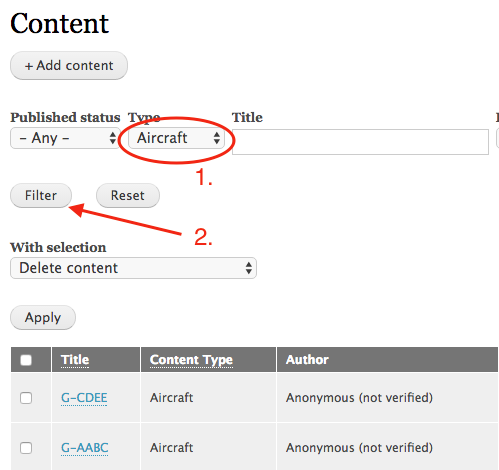
On the content screen, set the type to "Aircraft" and click Filter.
Note: You can of course type the aircraft registration into the Title field to find an aircraft by its registration. The steps above will list all aircraft in your club or school.
Click on the link to the aircraft shown under the Title column. This displays the aircraft tabs (Summary, Settings, Bookings, Availability, Maintenance and Log).
If you have already defined the maintenance task in the schedule you can view which items are due using the Maintenance tab. This is the best method for scheduled maintenance.
If you want to record a service that was not carried out as part of scheduled maintenance, click the Log tab to view the aircraft log.
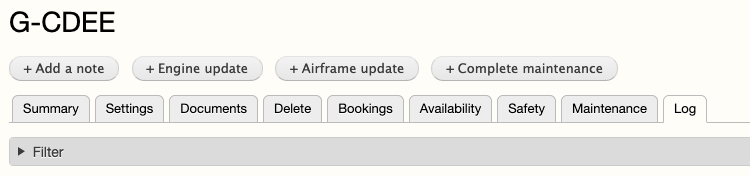
The screen shows the complete list of entries made in the aircraft log and includes flights, notes and services. To add a new airframe or engine service record, click + Engine update or + Airframe update. If these buttons are not shown on the page, you do not have access to this feature.
Airframe update
In the Notes field, add a description of the work carried out, including parts replaced for other members to view. As an example, you may wish to record whether tyres or brakes were replaced.
Check the total Airframe hours and modify if necessary.
Engine udpate
In the Notes field, record the work carried out. For example, you may have changed the oil and the spark plugs.
Record the current meter counts (if fitted) and the total engine hours.