If you have been using another booking system, or have a list of your students or members on a spreadsheet, you don't need to add each user manually. Instead, look for the Import from CSV button on the People tab. Using this option you can select a CSV file and import all your users in one go.
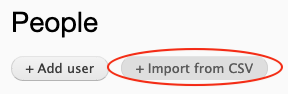
The CSV file should be a particular format, which is explained on the import screen.
The easiest way to get started is to first create a user manually, then export the list of users in CSV format. That will give you a template which you can refer to, or change and add your own users.