After you have booked out, you will see this page to confirm the booked out details. This page is is used to add flight details and book back in after you return from flying.
If you need to reach this page again, you can do so from the original booking or from the Booked out page.
Editing the entry
If there is a mistake in the booking out record, you can edit and re-save. To do this, click the Edit tab. It is possible to edit the record until flights have added. After that, the movement is locked and cannot be changed unless the linked flights are deleted.
Deleting the entry
If the flight was booked out by mistake, or did not begin (i.e. the engine was not started), you can delete the booked out record completely.
If the flight did start, but was aborted, record a flight and set the type to "aborted flight".
To delete the record click the Delete tab. It is possible to delete a movement if PIC Out has not been set.
Adding flight details
If the flight is booked out, you can add flight details by clicking + Add flight details as shown below.
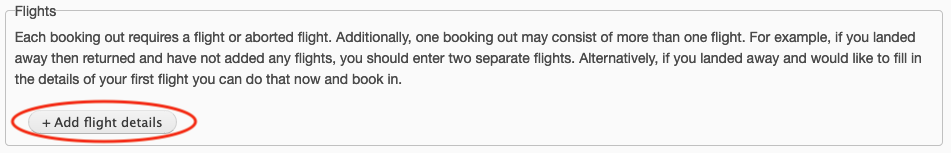
Record flights accurately; the information you enter is recorded in the aircraft log. Your school may have rules about reading analogue meters, such as to always take the higher number if visible. If everyone sticks to these rules, it reduces office staff time correcting entries.
For information about how to complete the flight details, see Entering flight details.