Someone asked whether it was possible for the Hobbs meter be used to record logged engine hours and the Tacho to log airframe hours.
The system did not cater for this, it was designed to use the Tacho for engine hours and the Hobbs to pre-fill the flight times, which then go on to the airframe hours (minus the taxiing time). It's always been a bit of a headache setting systems up in just the right way because it seems each school does something different!
So we thought it was time to develop something better, and we hope you like it.
Aircraft settings
Each aircraft now has some new settings to tell the system how you would like it to log hours.
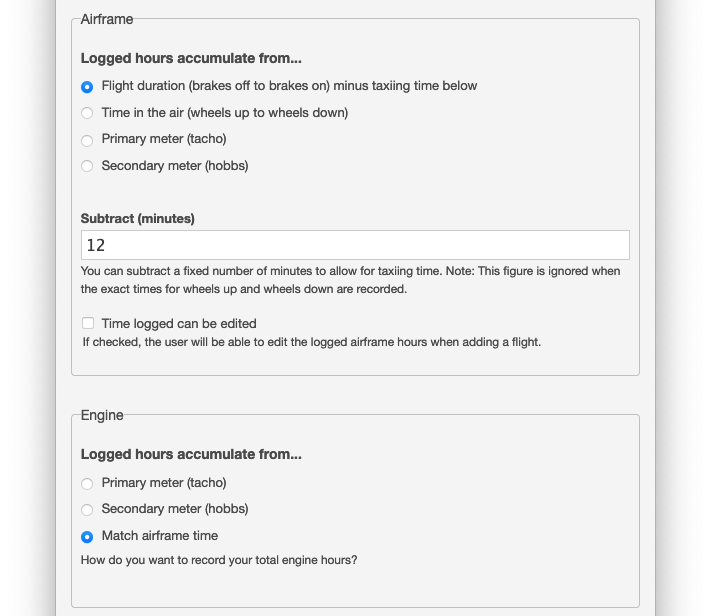
This is obviously more work to do when setting up an aircraft, but that only needs to be done once. The benefit is much more control over how the system updates the aircraft total hours.
By default, the user cannot edit the hours going to the logs directly. But there is a case where you might want to allow the airframe hours to be editable when booking in. Unless you record the wheels up and wheels down times, you might want to edit the hours if the taxiing time is excessive. You can either change the aircraft settings to allow the "Time logged to be edited" or correct the airframe hours with a separate "Airframe update" from the Log tab. The choice is yours, and it depends on whether you want to offer students and members the ability to edit the duration themselves, or you would rather adjust the airframe hours (with a comment as to why).
Most meters record time in hours, down to 0.1 hours. But there are other types of meter out there. Some record down to 0.01 hours (36 seconds) and others record in hours:minutes.
When adding an Engine update from the aircraft Log tab, you can now choose the format for the meter by simply matching the values displayed exactly. The system will then accept this format when a pilot returns and records their flight details.