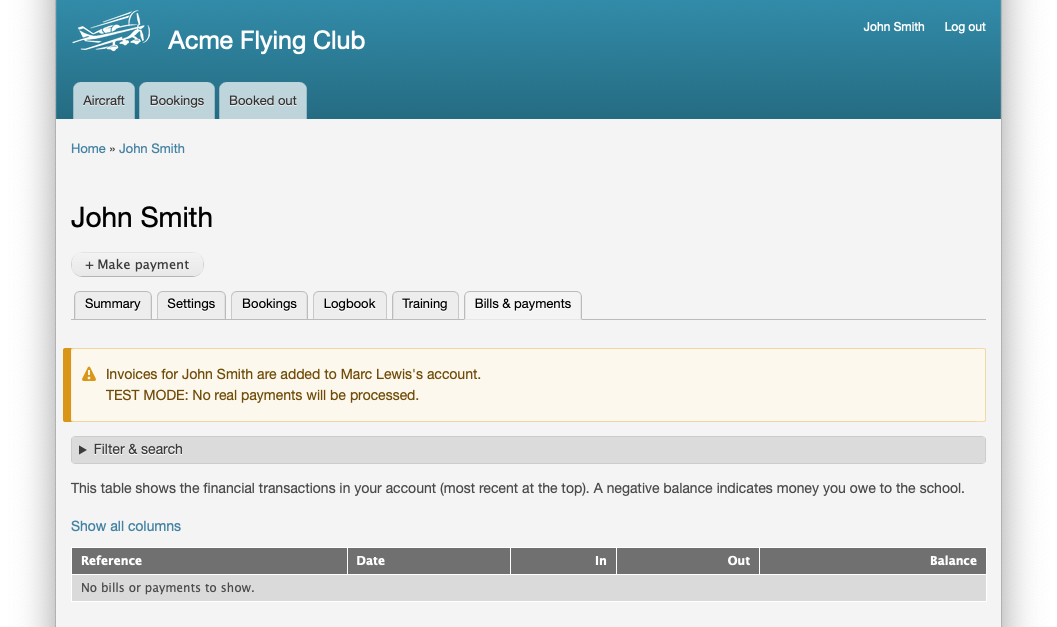The billing system creates invoices for flights, ground school and membership. Usually you want these to appear in the student's Bills & payments tab so they can make payment (or leave the system to charge their stored card). But schools have asked whether it's possible for invoices to go to a separate address.
Perhaps this is because the student's parents have agreed to fund the lessons, or perhaps schools offer air experience days to an organisation who will pay for everyone's flights.
This is now possible by choosing who pays the bills in each user's Settings tab.
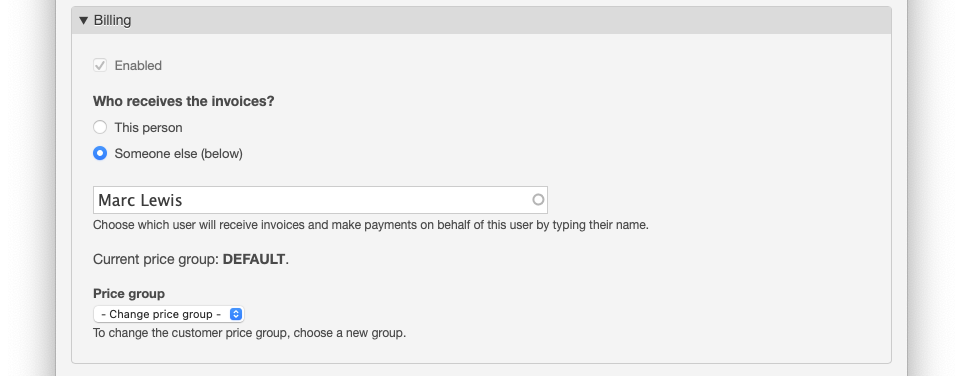
The example above shows John Smith's account. All invoices created by the system are created in Marc Lewis's account and sent to him instead.
This allows for a customer to pay the bills for any number of students, they can view them all in their own Bills & payments tab and register their card details once to cover everyone's flying.
This doesn't prevent selling direct to a sponsored student from their Bills & payments tab, and they can either pay by card or cash.
When a sponsored student looks at their own account, they won't see which price group they are being billed on, but they will see any invoices you have manually created for them and the name or the account holder who normally pays their bills.