When a new booking is made, you will see this page to confirm the booking has been added to the system. This page is important not only as a confirmation, but also because it provides the options to "book out" a flight. This option is only available during the times of the booking.
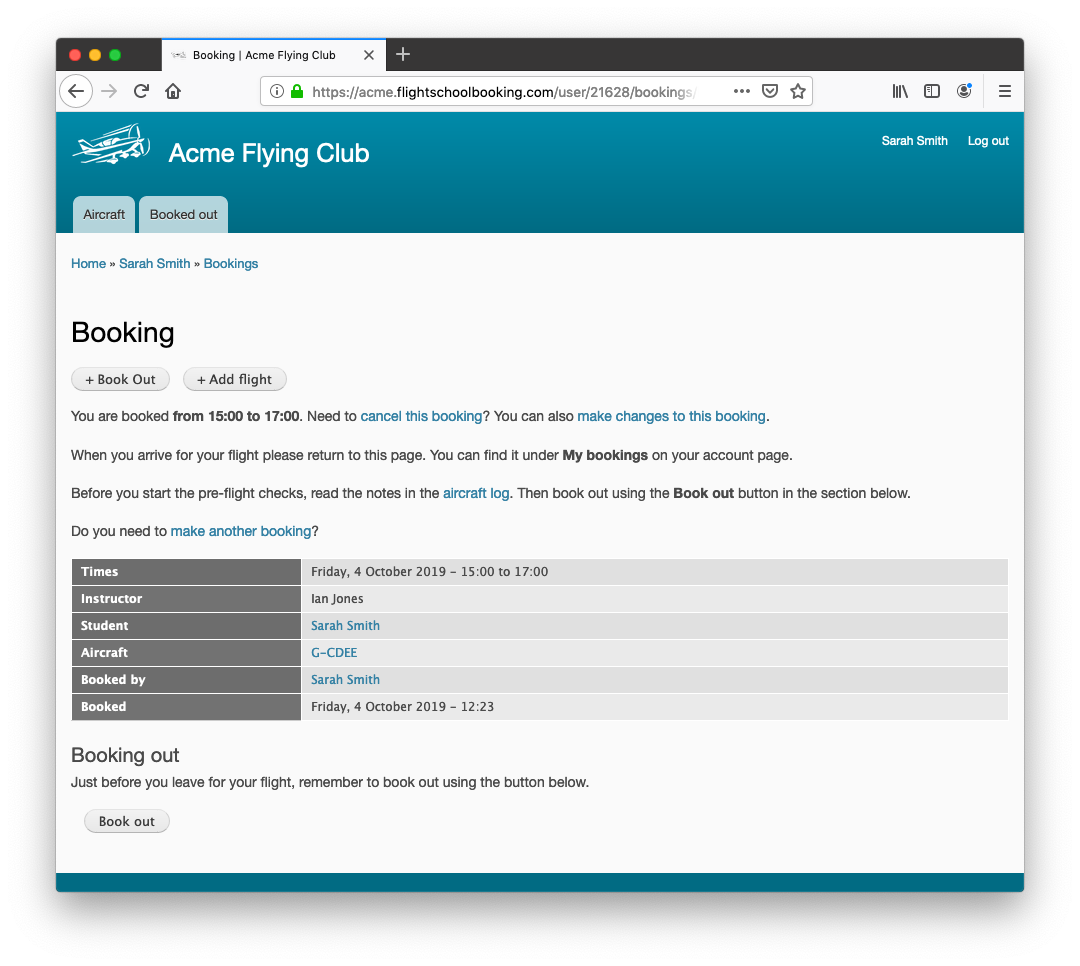
Since it is important to be able to reach this page again, you can find it listed in the Bookings tab on your account page. So to reach a particaular booking, click Account followed by Bookings and lastly click the booking times shown in the list.
Your account summary page tries to make it easier to find bookings by showing anything booked that day.
Cancelling a booking
If you need to cancel a booking you can do this from the details page. To cancel a booking, click the link Need to cancel this booking?
Changing a booking
If you need to change a booking, click the link labelled make changes to this booking shown above the booking details. You might use this to change the booked aircraft or instructor. Instructors have additional options, such as changing the booked times. You can also edit many bookings at once by selecting them in the bookings list screen and choosing Make changes.
View existing bookings
Click Account followed by Bookings.
Note: The booking confirmation shows the breadcrumb navigation above the page title. These links provide a quick way to go back to related screens. As an example, you can also view your list of upcoming bookings by clicking Bookings in the breadcrumb navigation area.
Booking out a flight
As already mentioned, this page is used during the booking time to book out a flight. Booking out is only possible within the booked time (plus some time either side). Within the booked time, the page is changed, recommending members view the aircraft log and displaying the + Book out button at the bottom.
Booking out a flight records the persons on board, fuel added from the store (if applicable) and collects an estimated time of return (ETA Return).
You can book out more than once on a single booking, which is useful when booking an extended period during training, because (for example) an instructor flight and a solo flight can be added to the same booking.
It is also possible to ignore the booking out process and simply add flights to a booking. However, booking out is recommended because it can help other users to see what time the aircraft is due to return, and how much fuel was added (and therefore whether they may need to get fuel ready from the store).