After you have created document types, such as Licence, Medical, Agreement and so on, you might want to schedule a reminder to your customers so they can plan to get their rating revalidated, medical renewed etc.
You can choose when reminders are sent, the subject and wording.
To do this, use Admin > Reminders and follow-ups.
Add a reminder based on one of the document classes, for example "User document".
When filling in the reminder form, choose the document type from the dropdown list at the top. You may then like to customise the name of the reminder to help you identify it later, for example "Medical renewal". Then pick the number of days before expiry and tailor the subject and email text to suit.
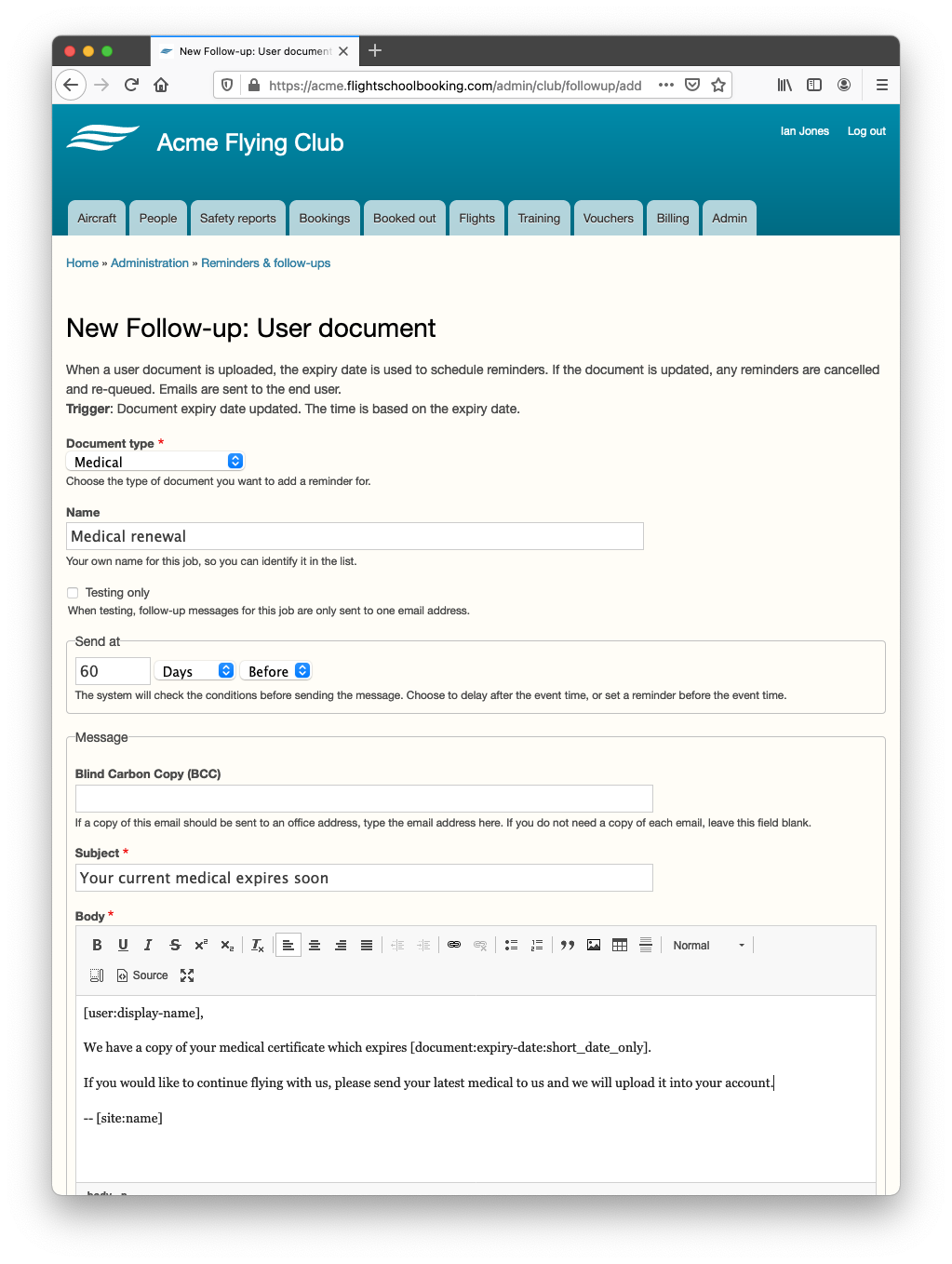
You can set the first reminder early, say 60 days. Then set up a few follow-up messages, perhaps once every two weeks until near expiry. You can also create a separate follow-up with different wording to send after expiry. This could be used to let the customer know they can no longer book out your aircraft as PIC, and must submit your required documents to the office.