Customise the invoices created by the billing system, setting your own logo, address, terms and footer.
You can also set the invoice number to be next used. Every financial transaction (invoice, credit, payment, refund, opening balance and adjustment) has its own reference so you can identify it.
Invoices can be viewed by clicking the link in the email, or by the customer logging in and clicking their Bills & payments tab. An example invoice is shown below.
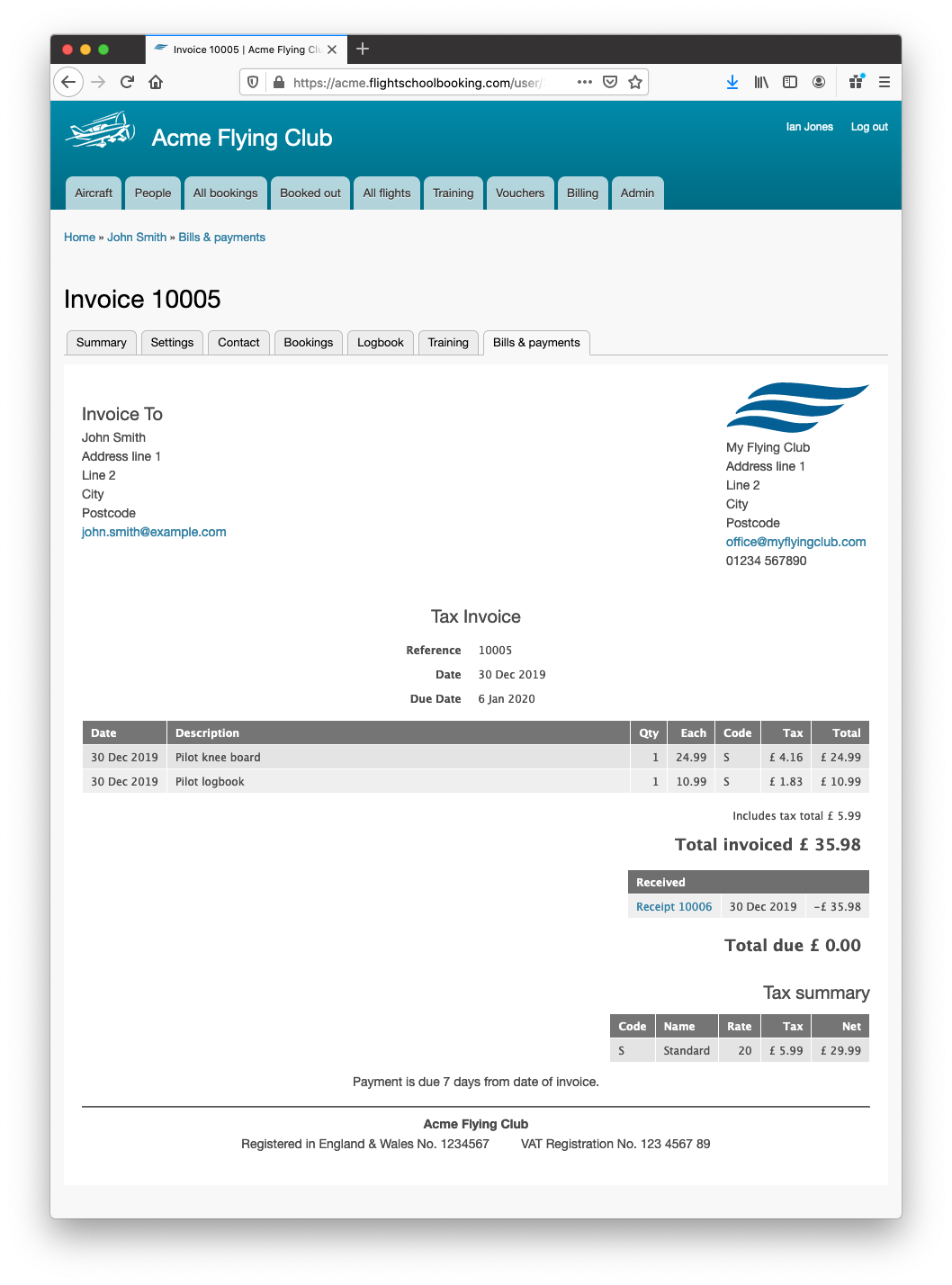
When printed, the header, navigation tabs, logo etc are not displayed.