Your Bills & payments tab shows the financial history in your flying account. This is an optional feature in the booking system that your flight school owner can enable for everyone in the school, or for some users only.
Bills & payments (video)
When the billing system is turned on, it allows you to see instantly your balance and all the invoices and payments you have made to the school for aircraft hire, flight training, ground school and any regular payments such as membership fees. It also allows the school to sell products such as knee boards, charts and headsets and add these to an invoice in your account manually. The intention behind the billing system was to reduce the administration time involved in creating invoices, accounting for them and keeping track of people not paying or paying late. But it also makes paying for flying much easier on you as the customer.
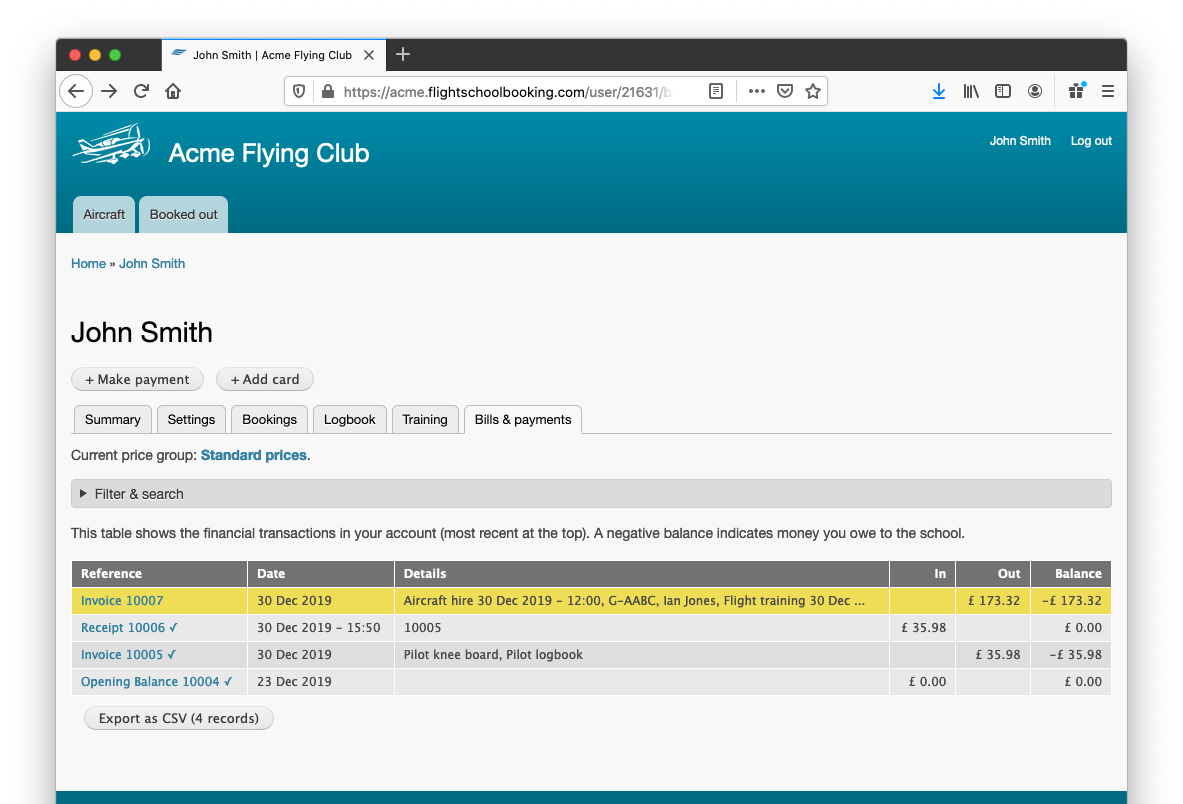
You can either pre-pay a suggested sum into your account and check back on this tab to view the balance remaining, or you can leave the system with your card details and it will try to take payment automatically on the due date of the invoice.
Transactions
Each transaction moves money into or out of your account. Just like a bank account, your balance is a positive number when you pay money into your flying account. If the balance is negative this means you owe money to the school, just like being overdrawn means you owe money back to the bank.
The list updates with the most recently added transaction shown at the top of the list. This is normally the most recently dated transaction, but this is not necessarily the case. By adding transactions in the order they were created instead of dated, it is not possible to insert transactions into the past history of your account to affect your balance.
Some lines may appear highlighted in yellow or red. Yellow shows an invoice that is not yet paid, and red is used to highlight invoices that are overdue.
Small ticks next to the transaction show whether the invoice has been fully paid, or if the credit (etc) has been fully used up paying other invoices.
- Opening balance. If your school has been using a different system until now, you may have an account balance already. Either you owe money to the school or you have a pre-paid balance remaining. This billing system does not have details about old transactions and if you're unsure about whether the figure is correct, contact your school administrator to ask for a statement.
- Invoice. Invoices contain an itemised list of your purchases and show the tax paid if applicable. The billing system will create invoices automatically from flights, flight training, ground school and any regular fees. Instructors and office staff can also manually create invoices and add these to your account.
- Credit note. A credit note can be added to apply a discount to your account, or to correct a previously paid invoice. Credits can only be added by office staff.
- Receipt. When you pay money into your account using the system, these show as receipts.
- Refund. Office staff can issue refunds from one of your recent receipts. Refunds for payments made more than 90 days ago should be handled directly with the school and an adjustment added to your account to represent the refund (see next).
- Adjustment. An adjustment represents a cash or card transaction that did not go via the billing system. For example, if you pay cash at the school to cover an invoice, or make a bank transfer to the school bank account, the school should add this as a manual adjustment to keep your account updated.
Viewing an invoice
To view and pay an invoice, click the reference in the first column. Invoices scale for display on mobile devices, but you might find it best to view them landscape if you're viewing an invoice on a phone screen.
Paying an invoice
You can pay individual invoices or make a payment into your account from your account page. See Making payments for more details.