To search for a user in the system, click the People tab in the primary links area.
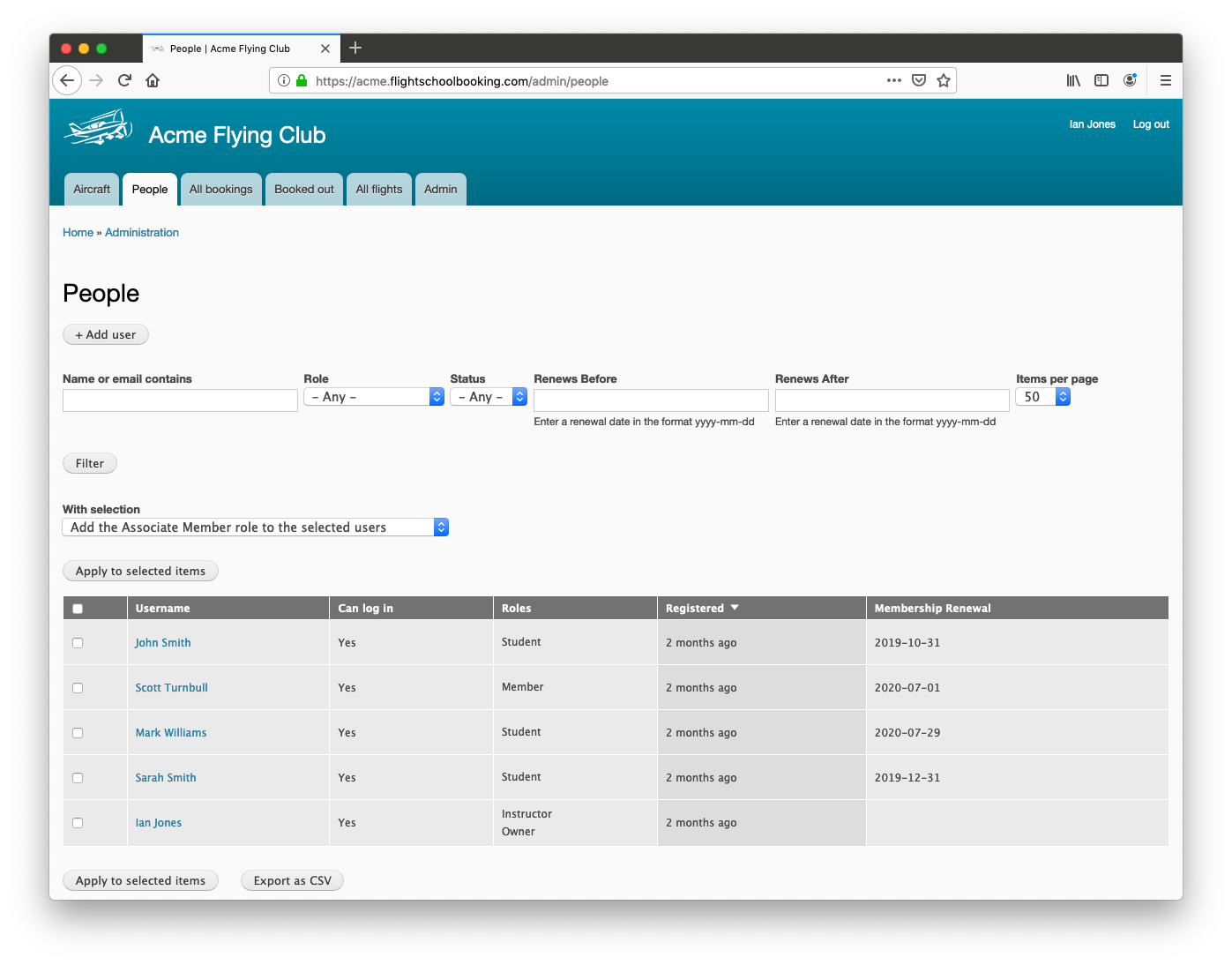
The form shown above presents a number of ways to search for users. If you are searching for someone in particular and know their name (or part of it) or their email address (or part of it), type this in the Name or email contains field and click Filter. Typically you will use this option to find a user quickly in order to make a booking, change or cancel their existing bookings.
To view the user's account tabs, click the name shown under the Username column. This then presents the user's details. From there you can edit their details, view and change bookings and so on.
You can also use the form to search for users matching a condition, such as all users with the Instructor role.