A new safety reporting system is now live for the Silver or Gold Plans, including trial systems.
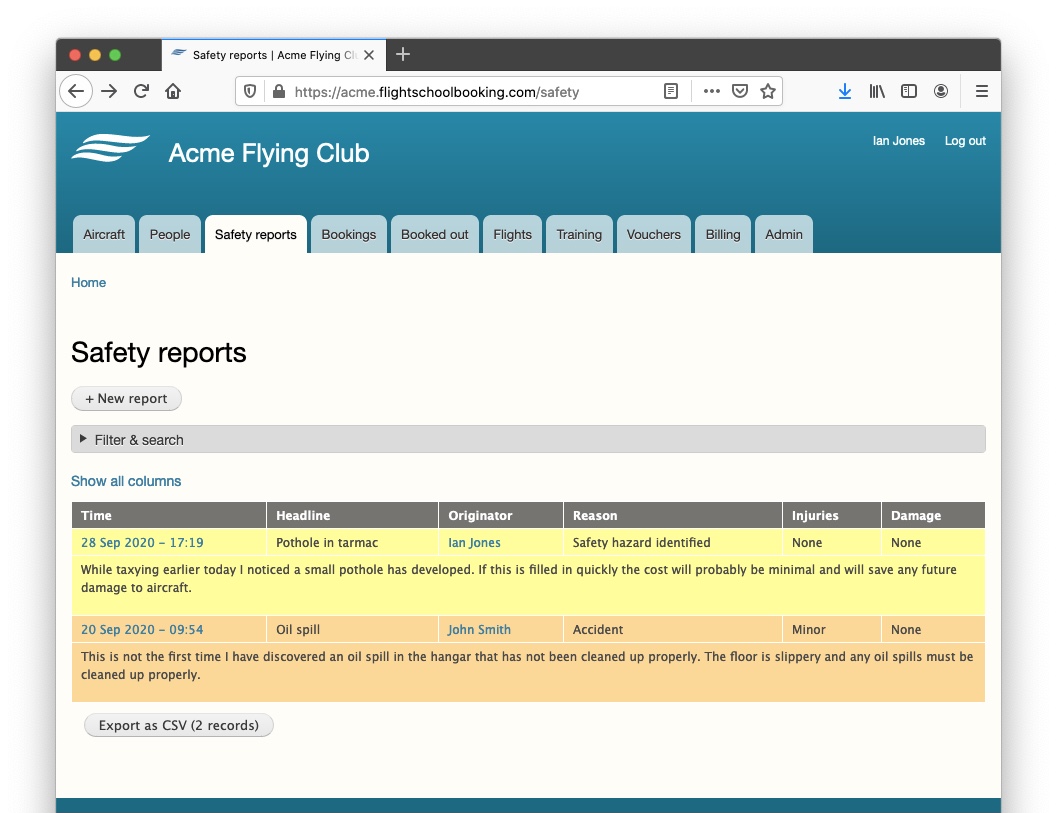
This feature allows people to submit reports that might affect safety, or to report accidents or incidents. To configure this feature, go to Admin > Safety reporting.
A report collects the following information:
- Name and email of person submitting the report (or can choose to report anonymously)
- Date and time
- Title and full details
- Location
- Reason for the report (configurable in Admin)
- Aircraft and phase of flight
- Contributing factors (configurable in Admin)
- Injuries, Damage (configurable in Admin)
- Frequency of occurrence
- Suggested action
In addition, when a report is submitted as part of adding flight details, the report is linked to the flight record. This means the departure, destination, POB etc. are recorded without needing to re-input the same information.
There is a brief description of the feature online under Owners Manual > Safety reporting. There will also be documentation as part of the User Guide to allow end-users to find out how to complete a safety report.
As always, I would like to thank everyone who took the time to give feedback on this feature while in development. I hope you find it useful.