The new layout shows a popup if you hover over a booking or any unavailability period. It also combines slots into one cell, allowing more details to be shown such as times, aircraft or instructor (space permitting).
The Day View also features the equivalent of a time-bar. Any booking slots prior to the current time are shown greyed out (see the first two slots above). This makes it easy to see who should be active 'now'.
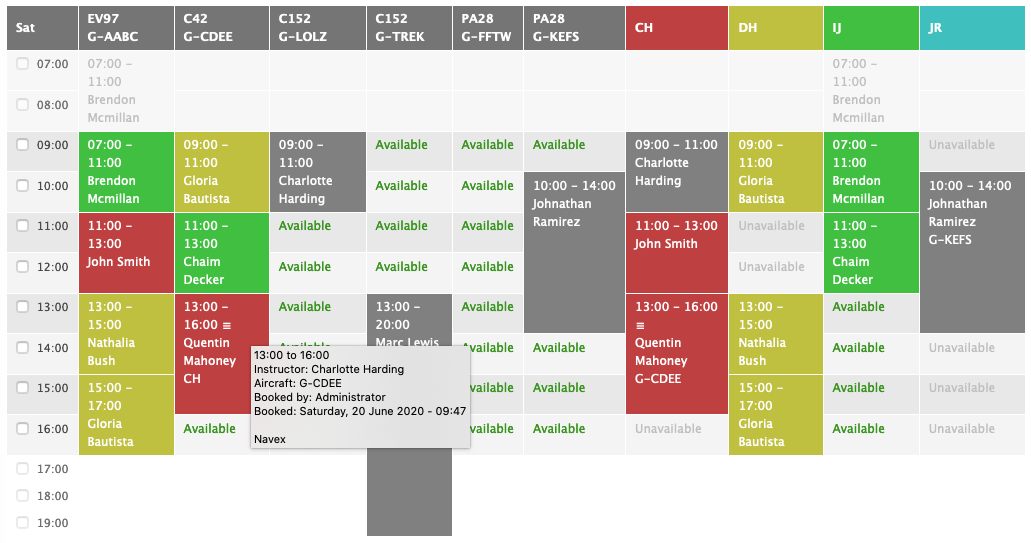
Any bookings that extend beyond the normal hours are also shown on the form (eg the booking in G-TREK). Out of hours bookings appear on a white background and are only visible to instructors, office staff and anyone specifically mentioned in the booking.
The aircraft types are shown in the column headings, and if you want to re-arrange these you can do that from the Aircraft tab.
When booking for an instructor who is not available for bookings, Office Staff can force the booking through (based on the assumption they have agreed it with the instructor). This allows the office to make out of hours bookings for any instructor.