Every aircraft you manage is listed in the Aircraft tab, and instructors are listed under People (filtered by the Instructor role).
You can now restrict aircraft and instructors to certain groups of people.
As an example, some schools operate Group A and Microlight training, and customers need to make sure they book on the right type of aircraft and with an appropriate instructor. By adding two custom roles, you can make your Group A aircraft and instructors visible to only the people who fly group A, and similarly for a microlight group.
Apart from anything else, this simplifies the booking form for the customer because they only see the resources that are available to them.
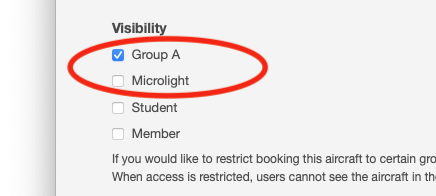
You can also of course send newsletters targeted at those groups, so it can be a useful way to keep students up to date with only the newsletters they would find relevent.
See Restricting access for full details!