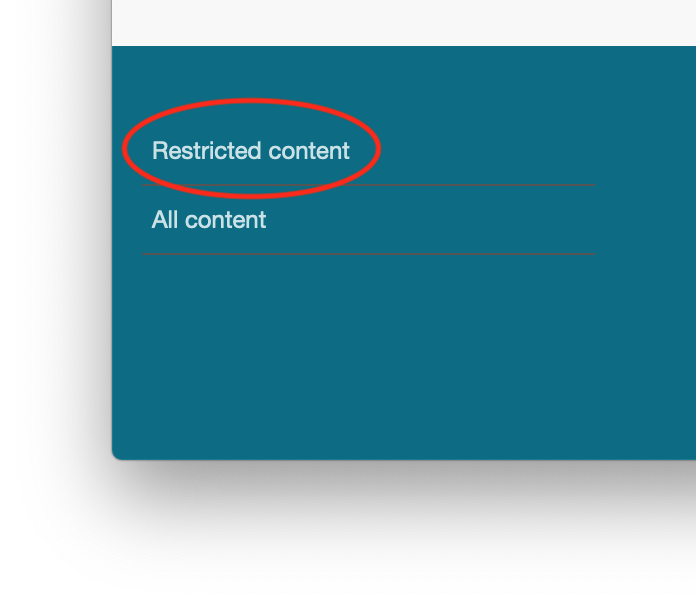 There may be some information you don't want to post publicly on your school website. The Restricted content area may be a good place to post this, and direct your students and members to it.
There may be some information you don't want to post publicly on your school website. The Restricted content area may be a good place to post this, and direct your students and members to it.
Pages can include text, images and even attached files such as PDFs, ZIP files and so on. You can then restrict access to groups of users, for example students, associate members and so on.
You might the restricted content pages useful for:
- School Rules
- Airside / Airport Rules
- Pilot Operating Handbooks (POH) for your aircraft
- Checklists
- Recommended routes
- Links to local weather stations
- ... and so on.
The pages show as small snippets when displayed in the list. Look for the Read more link to expand and view the whole page, plus any attached files.
If you want to update an existing page, you have the option to create a new revision, and leave the old revision unchanged. Standard users (other than office and owner) will see only the latest revision.