Notifications
After a suggestion we received from one of the schools, we've added some options under Admin > Billing > Notifications.
These allow you to turn off the notification emails sent to customers when a new invoice is added to their account. You can also choose a delay of up to 7 days.
Feedback we received was that students on a land-away were surprised at receiving an invoice so quickly after their first flight and by adding a longer delay (e.g. 5 hours) the student would receive them at home.
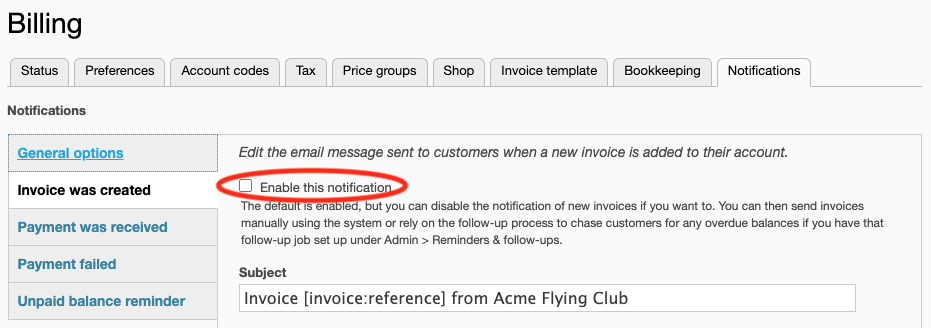 You can turn off the emails sent by the system to customers individually. For example, you can turn off the email about new invoices if you want to, then either send the customer an email manually from the invoice or leave the system to send its reminder emails once the customer has overdue invoices needing payment.
You can turn off the emails sent by the system to customers individually. For example, you can turn off the email about new invoices if you want to, then either send the customer an email manually from the invoice or leave the system to send its reminder emails once the customer has overdue invoices needing payment.
Adjustment wording
It's important to understand the differences between invoices, credits, receipts, refunds and adjustments. They are all financial "transactions", but invoices and credits both relate to your sales and record a tax element. Receipts are only recorded when a customer makes a payment using Stripe, and refunds are the reverse of this. Adjustments are used to record payments or refunds outside Stripe. For example, when a customer pays in cash or by bank transfer.
We know the term "adjustments" causes some confusion. So while you still use the "add adjustment" button to record external payments, the customer is presented with friendlier terms such as "Payment" and "Refund".
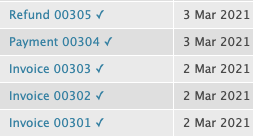
Reversing transactions
If a transaction has been viewed by the customer or exported, the system will lock it to make sure it cannot be changed. Even though you can't delete it, you can always reverse it.
But system can allow you to make changes, right up to the moment someone sees their Bills & Payments. Unless someone is looking at their account, you should - as office staff - be allowed to make a mistake and just delete it.
So we have designed in the following rules to make it easier to edit or delete transactions.
- You can DELETE or EDIT a transaction if it hasn’t been exported, seen by the customer, sent to them or paid using Stripe.
- You can VOID a transaction if it hasn’t been exported, seen by the customer or paid using Stripe (but has been sent).
- You can always REVERSE a transaction if you can’t void or delete it.
If you've been using the system for a while you might be used to using the Credit button at the top of an invoice. You will find this has now changed to Reverse, but it does the same thing.
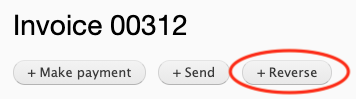
You can now reverse credits and adjustments too.
When you reverse a transaction, the system adds a new transaction and records the source transaction. This appears as a link. So for example, when you view a credit note, you'll see a link back to the original invoice it relates to.