Our document attachments feature allows you to upload images, PDFs and other files and associate them with a user or aircraft. Schools use it to upload the insurance certificates for each aircraft and have set reminders to warn them as the expiry date approaches.
But there are other places where you might want to attach files, down at a record level:
- Training records
- Safety reporting
Training
Maybe you require your students and instructors to sign off each session.
You might use the system to upload a scan of the signature page directly into the training record. That means you can keep all the training notes online for instructors and students to see and fulfil any obligation to keep evidence of the training session.
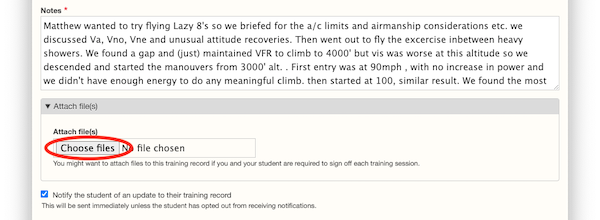
Safety reporting
When reporting a safety issue, you can attach a photo directly in the report. Safety staff can also attach photos and other documents in their comments and when closing the safety report.
This could be used as evidence that a defect has been corrected.
Data storage
The documents feature is included in the Gold Plan and comes with 100GB of storage for free. That should be enough for every school: a typical school uses far less than 1GB. In the unlikely event the storage capacity needs to be increased we will charge for the storage at cost.
The system uses Amazon S3, which is inexpensive, convenient and extremely resilient. The only downside if its relatively high cost to move data in and out. However, based on storing files as evidence we think they will be rarely or infrequently downloaded.
S3 provides "eleven nines", or 99.999999999% durability. Even with 100GB of files stored, this is equivalent to losing one of your files every 2 million years. Compared to storing data in the office or (heaven forbid) on paper, this is far superior!
Security
To prevent public access, S3 is used in private mode. The booking system acts as gatekeeper and checks whether a user is allowed to view any attached files based on their ability to view the record. This means only people who are allowed to view a particular training record can view its attached files, and likewise for safety reports.