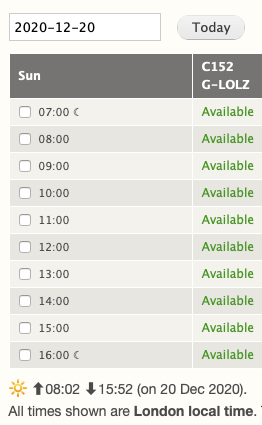 Thanks go to one of the schools for this suggestion!
Thanks go to one of the schools for this suggestion!
Someone asked whether it would be possible to show the times of sunrise and sunset on the booking system. That way they could tell at a glance whether the flight was possible (Day / VFR).
This feature is now live, with the times shown just underneath the form. It also shows a moon symbol to the side of the time slots before sunrise and after sunset. Pilots are still expected to check official sunrise and sunset times for their location prior to flight to remain legally within VFR rules.
The system calculates the times for any date chosen. To do this it needs a location (latitude and longitude). You'll find these fields in your system under Admin > Basic settings > Location & time zone.
The system goes further than just showing the times. Under the settings for Making bookings you will now find some options to extend the first time slot back to sunrise and to extend the last time slot to sunset. The booking form adapts to the selected date, showing more time slots on days with more daylight hours.
That means you can set your core office hours (for example 9:00 to 17:00) and allow the system to extend the hours available to book aircraft automatically. It does not affect instructor availability, but it does mean anyone able to self-hire out of office hours can book an aircraft without needing to call the office.