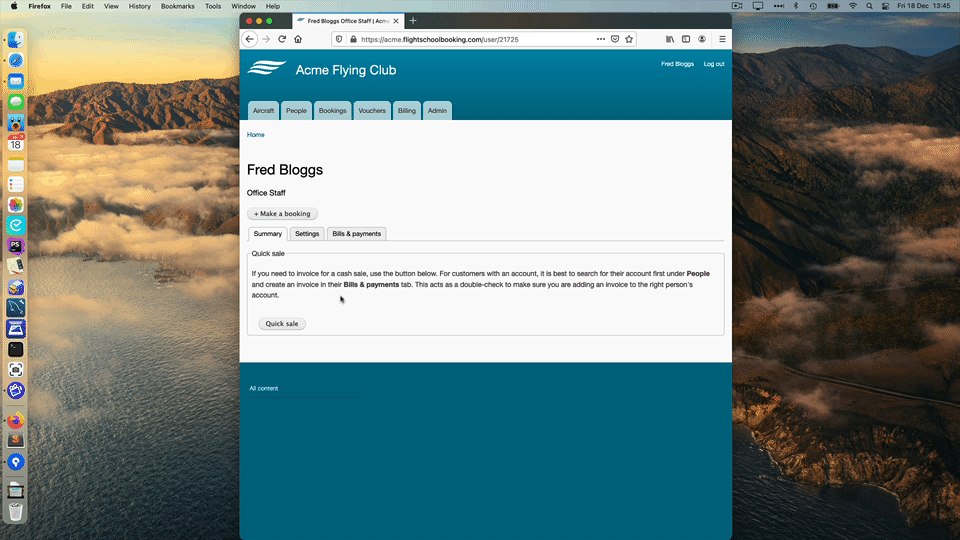Someone recently pointed out how time-consuming it was to use the system for cash sales.
We suspect most flying schools are not handling a lot of cash, and not putting through large numbers of cash transactions.
Our focus has been entirely on flying schools, where there is an occasional need to sell products like logbooks, navigation equipment and so on. In that case, the customer's account would most likely be on screen at the end of a lesson, and at that point it's quick and easy to add another invoice from their Bills & payments tab. An instructor would usually do this and the system collects payment from the student automatically.
If you're not only a school, but also operate the airfield, you'll be taking payments for landing fees and fuel. It's a situation the system can deal with, and for cash sales you just set up a "CASH SALES" customer first. But the process is long and complicated. To sell a landing fee, the fastest I can manage is 60 seconds.
Clearly this isn't fast enough, but We're happy to say we've reduced this to under 10 seconds (including recording the aircraft registration).
New: Quick sales
There is a new option under Admin > Billing > Preferences. If you turn it on, a new button appears in your Summary tab. You can reach your summary tab at any point by clicking the school logo or name at the top of the page.
From this button you can enter a cash sale much more quickly. The form remembers the last product and payment method you selected and fills these in the next time you use it.
See how quick it is in the video below!