Here in UK we were able to resume dual flying with an instructor this week.
And perhaps as things get busier, you might find the following new feature useful: drag and drop.
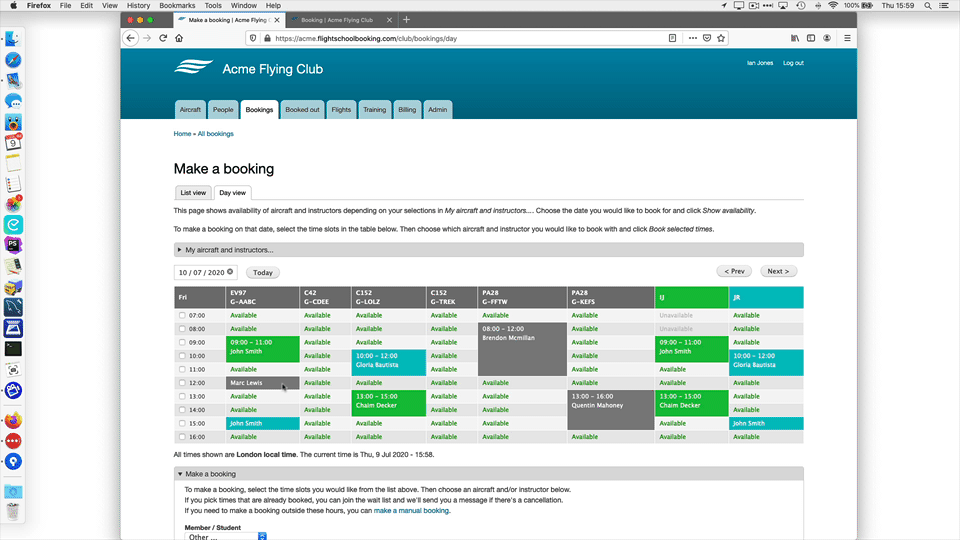
Rather than edit a booking by clicking on it, you can more quickly re-arrange bookings by simply dragging them in the Day view. Confirmation emails are sent to everyone affected with details of the changes.
You could use this to move students from one aircraft to another, swap instructors or just change the start time of the booking.
Remember if you need to bulk-edit bookings, this can be done from the List view by selecting them and choosing Make changes or Cancel these bookings.
This is an office-only feature, not available to students or members. It only works on a desktop because there is no "drag and drop" on touchscreens. I imagine the feature suits larger schools more than smaller ones. I hope you find this useful, I'm happy with how it turned out, but it was a lot more work than I expected allowing for all the edge-cases!