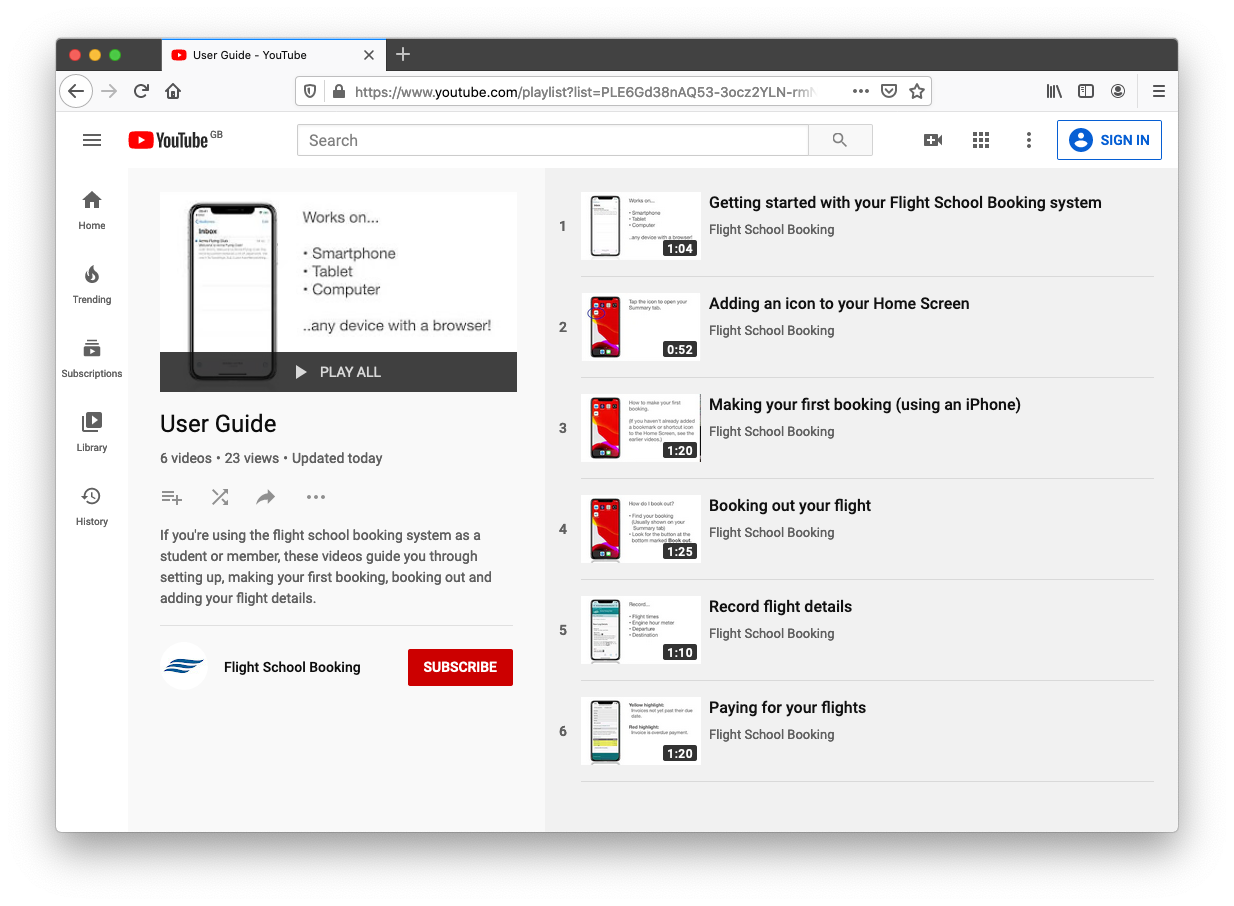The system is designed to be easy to use, and most people use the system to book lessons without even knowing there's a user guide! But there are some useful tips in here which make using the booking system faster, especially when run as a web-app on a phone.
We decided to make a series of videos to act as a quick "how-to", so you can actually see how to make a booking, pay for flights and so on.
They're split into two playlists (so far!). The first is aimed at your customers, who use our booking system to book flying lessons, or your aircraft (qualified pilots). You'll find this in our YouTube channel in the User Guide playlist. Each video is purposefully kept as short as possible, usually under 90 seconds.
Each video describe a single task, from setting their password and adding the app to their phone's screen to using the system to make bookings, record flight details and how to pay for their flights. If you already use the system it might be worth sending a newsletter to your customers to let them know about these resources. (Did you know you could use your booking system to send newsletters?)
| User Guide (online docs) | FlightSchoolBooking.com/guide |
| User Guide (YouTube playlist) | www.youtube.com/playlist?list=PLE6Gd38nAQ53-3ocz2YLN-rmNxRm8h5uy |
In addition, we're working on adding slightly longer and more in-depth videos for school owners and your office staff which show the extra features available to you. These videos will be released gradually over the coming weeks, so if you want to make sure you don't miss any, just subscribe to the channel and you'll be notified by YouTube.
As they used to say... stay tuned!