If you want to restrict customers to booking only certain aircraft, you can set permissions under the aircraft Settings tab.
Certain built-in roles always have access to view the aircraft:
- Owner
- Office staff
- Safety management staff
- Engineer
- Instructor
...And other roles never have access to view aircraft information (unless the user is a member of another group):
- Accountant
- Lapsed member or student
- Associate member
- Voucher
By default, you can allow access by Students or Members, but you can add your own roles to the system.
Note: If you add your own roles, to restrict access you should un-tick the Student and Member options as shown below.
Separation by group
You could use this feature to group your customers. For example, if you offer Group A and Microlight training, you could create two new roles and assign your students and members to these as well. You can then restrict access to the aircraft so your microlight pilots only see the microlight aircraft and vice-versa. People can be members of more than one role, so pilots who fly both types simply have both roles ticked.
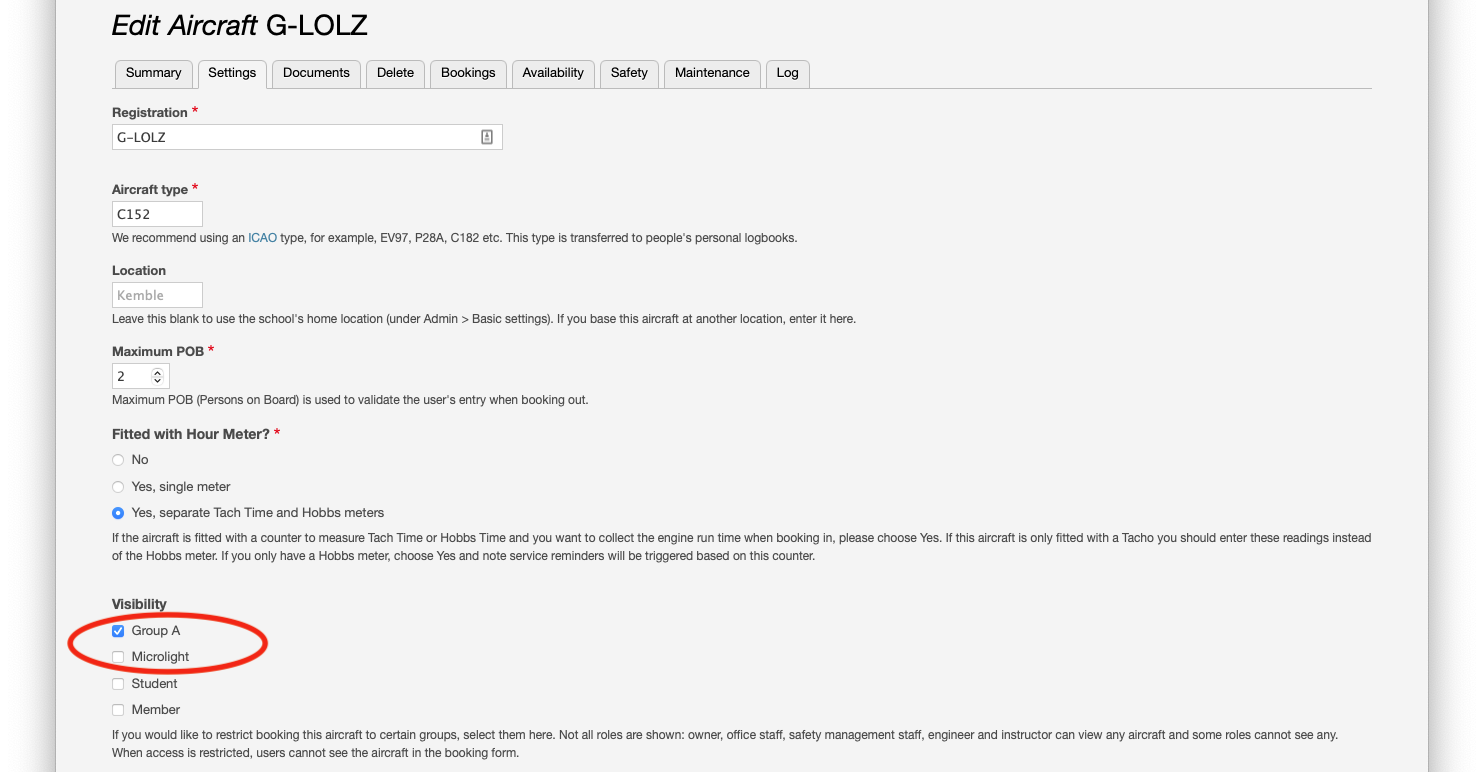
In the example above, by un-ticking the Student and Member roles, customers can only view and book the aircraft if they also have the Group A role.
Trusted users
This feature restricts who can view and make bookings, but office staff can book any aircraft.
So you might use this feature as a way of giving certain trusted pilots access to make their own bookings, while restricting others to calling the office. To do this, create a new role called "Trusted" and assign this role to your trusted customers. Then edit each aircraft, making it visible to only the trusted group.
Non-owned aircraft
You might maintain an aircraft that does not belong to the school, and is not available for training or hire by members.
By creating a new role and making the aircraft visible to this role alone, only the few people you assign the role to can make bookings.
Security and privacy
When an aircraft is unavailable to someone, they cannot see it listed in the Aircraft tab, and if they are booked by the office, they can view its registration but no other details. The system hides the aircraft tabs from view (Bookings, Availability, Documents, Safety and Log).