Booking out is recommended and should be done as close as possible to the time of departure.
To book out, find your booking and follow the link to the booking details page. Normally it's easy because if you only have one booking your Summary tab will show it and the button to book out.
How to book out (video)
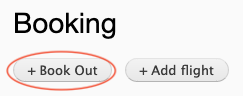
Click + Book out and enter the details. The form looks complicated, but much of it is likely to be filled out already and should just need checking. If you forget to book out, simply click the Add flight button when you return from the flight instead.
- Date and time. Estimate the start time of the flight. The date is pre-filled with today's date and the time is rounded to the next 5 minutes.
- Arrival / Return. Estimate the time you will land and add your flight details.
- Aircraft. This is usually pre-filled from your booking and cannot be changed.
- Did you add fuel? If you add any fuel, record the amount in Litres. If not, choose No.
- Pilot. If you have booked an instructor, they will appear as PIC. Otherwise, select the name of pilot either from the radio buttons or choose Other and type their name.
- Student. If you have booked an instructor, you will most likely appear as student. If this is incorrect, choose the student name or select None.
- POB. Persons on board.
- Departure. This is usually filled in for you based on the last recorded location or popular locations for the aircraft.
- Destination. If landing away, click Other and type the destination.
- Notes. You can record any notes you like here, such as your planned routing. These will be shown on the Booked Out screen.
When all details are checked, click Book out to complete the booking out process. The system displays the Booked Out Details page showing a summary of the details just entered. Then go and have fun flying!
When returning from a flight, remember to book back in. The system will email a reminder to whoever created the booking out entry, whether pilot or student. To book in, return to the Booked Out Details page.